Burn
How to Use Burn (Exchange to USDT / USDC)
-
In the "Burn" screen, select the token you wish to exchange from and the network from the "Burn" dropdown menu.
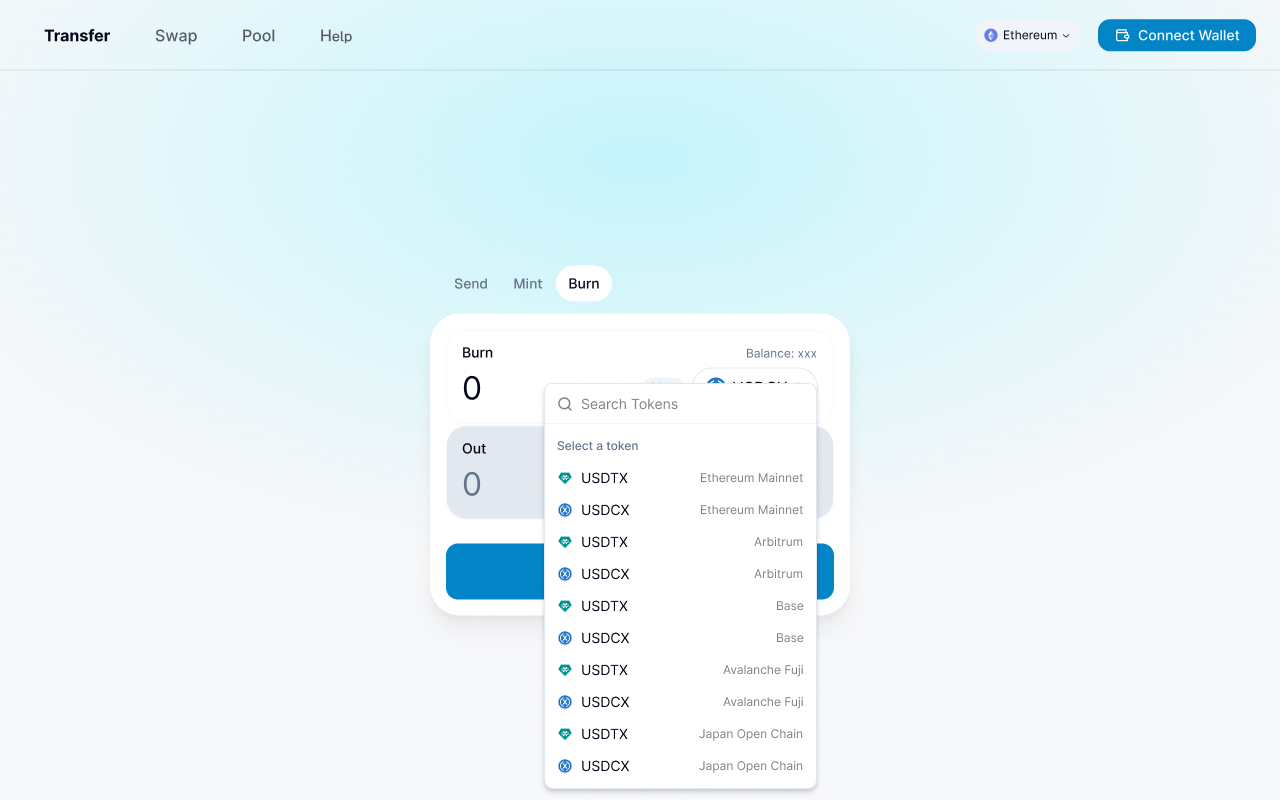
-
Enter the quantity you wish to issue in the "Burn" quantity input field. Once entered, the same quantity will be displayed in the "Out" display field.
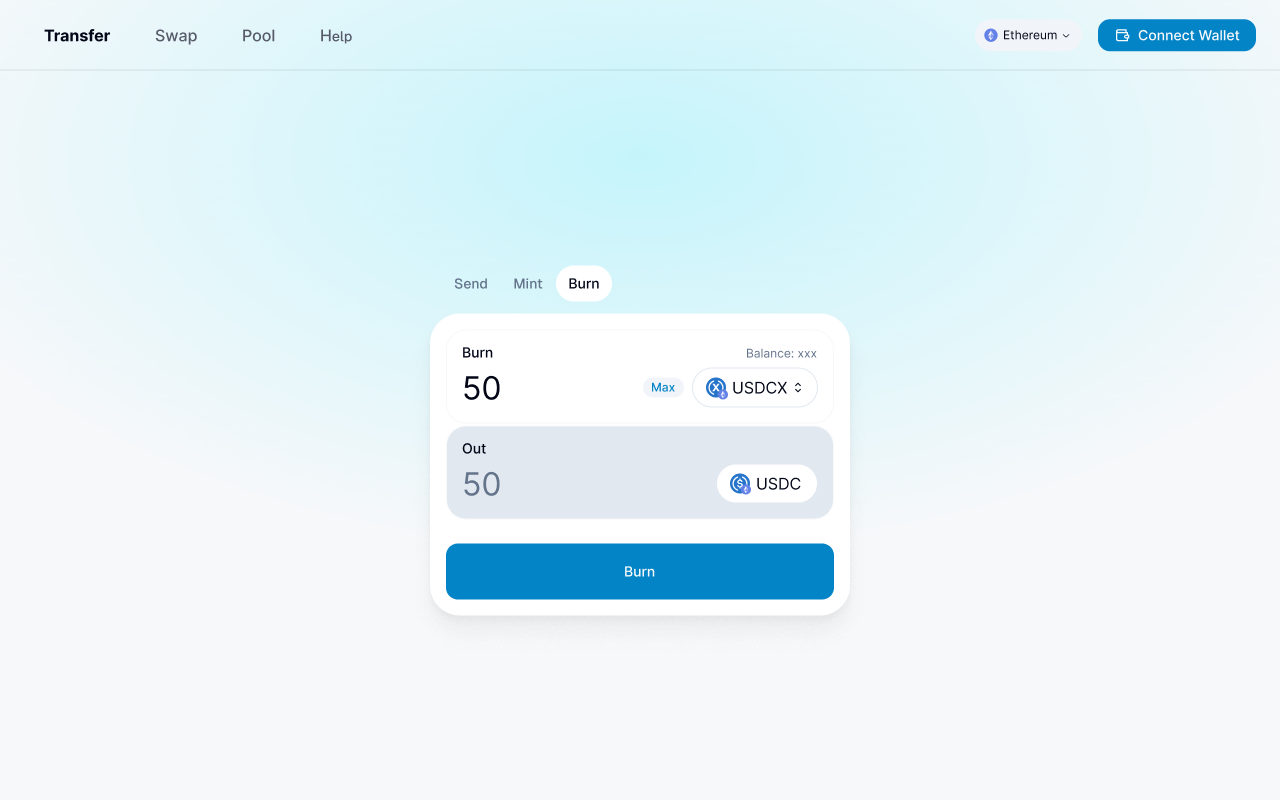
-
Click the "Burn" button. After clicking, a wallet popup will appear. Review the transaction fee and other displayed details, then approve the transaction.
-
Once the transaction has been processed on the blockchain, it will be reflected in your wallet. Depending on the blockchain congestion, processing may take from a few seconds to several minutes.